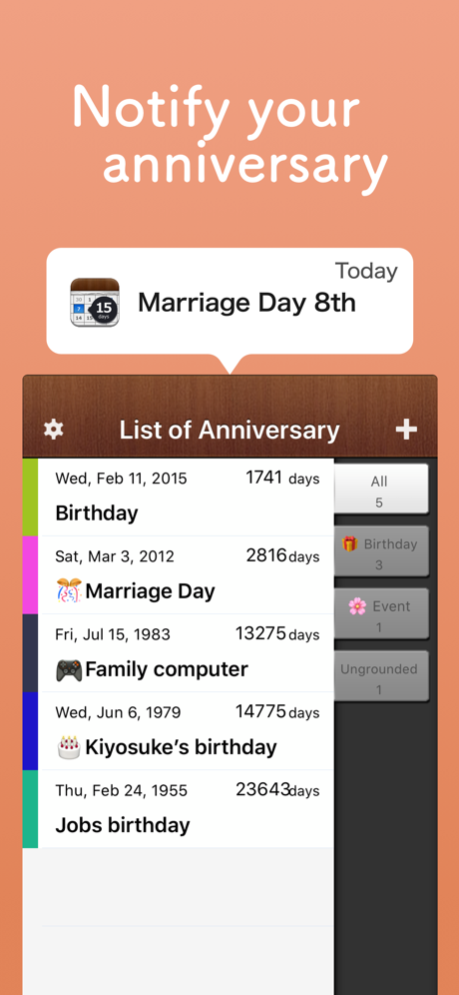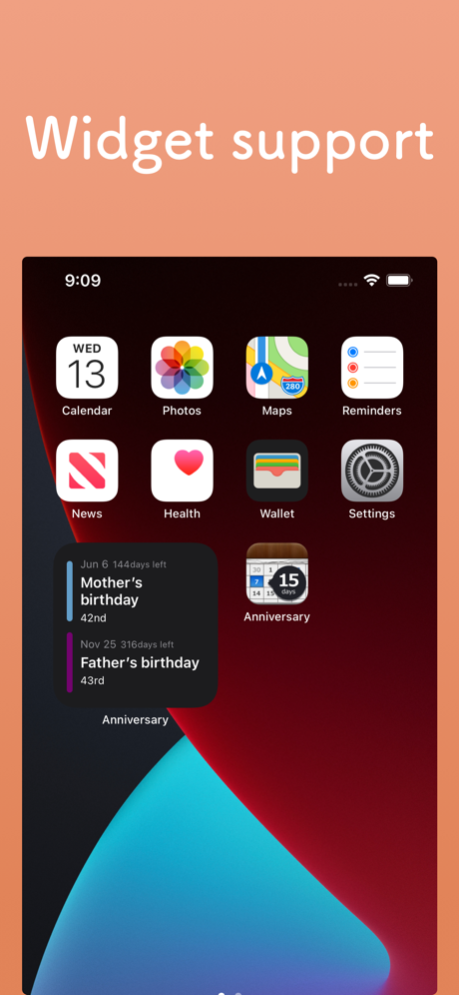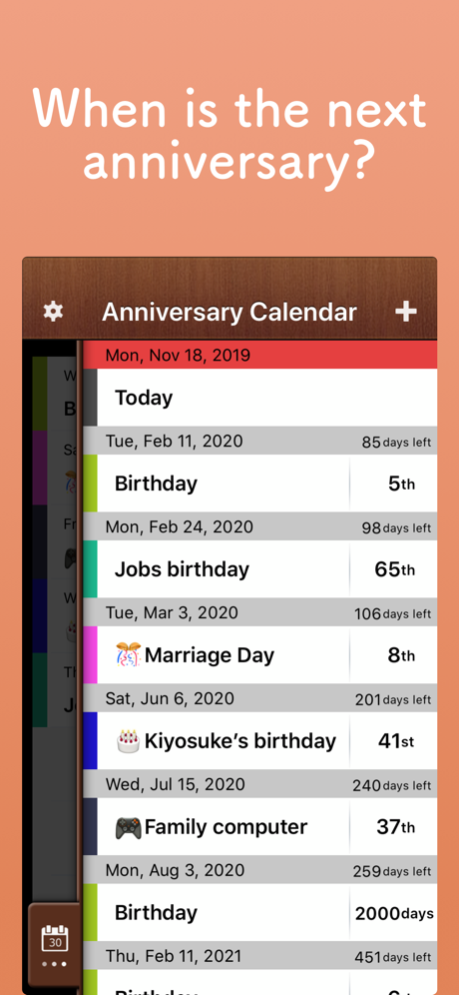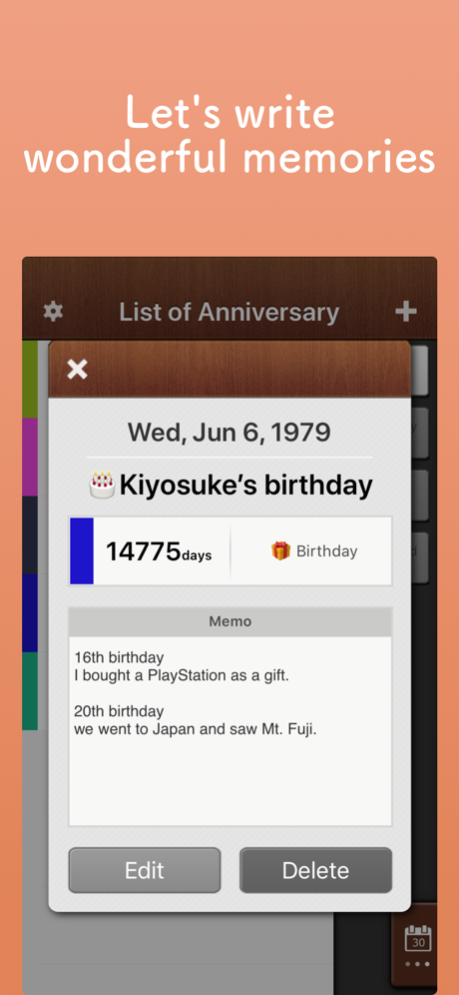Anniversary Reminder 2.4.2
Continue to app
Free Version
Publisher Description
Never forget anniversaries again!!
This app manages all the upcoming birthdays and important anniversaries and reminds you of them in advance.
Not only keeps track of anniversaries which come once a year but also it can remind you of the 100 days or 1000 days from a specific event. For example, you can easily celebrate the 100th day anniversary of the relationship with your partner.
The anniversaries registered on the app can be also displayed on the iPhone calendar. If you are using the calendar app, this app is highly recommended to be on your device.
■ Convenient to mark anniversary with round numbers
Not many people may keep track of 100 days, 200 days, or 1000 days anniversary from a certain event.
This app can manage to remind you of such hidden anniversaries. You may be able to celebrate a special day that you didn't even notice before.
Register the first date with your partner, wedding anniversary, your child's birthday, or the day you first met your special person, and discover new anniversaries to celebrate.
■ Easy to view on iPhone calendar
When activating the "Display in iOS calendar" option shown on the settings, the "Anniversary Reminder" calendar will be created on the iPhone calendar.
You will never miss important birthdays and anniversaries as you manage them together with your daily schedule.
■ Notes
We can't respond to reviews, so please contact our support team for issues or suggestions directly from the gear icon on the upper left corner of the app screen.
Or please send an email to:
app+ar@aill.org
Jan 15, 2024
Version 2.4.2
Thank you for using Anniversary Reminder.
- Updated external libraries
- Now compatible with the latest development environment
We appreciate your continued support!
About Anniversary Reminder
Anniversary Reminder is a free app for iOS published in the Food & Drink list of apps, part of Home & Hobby.
The company that develops Anniversary Reminder is aill, k.k. (JP). The latest version released by its developer is 2.4.2.
To install Anniversary Reminder on your iOS device, just click the green Continue To App button above to start the installation process. The app is listed on our website since 2024-01-15 and was downloaded 22 times. We have already checked if the download link is safe, however for your own protection we recommend that you scan the downloaded app with your antivirus. Your antivirus may detect the Anniversary Reminder as malware if the download link is broken.
How to install Anniversary Reminder on your iOS device:
- Click on the Continue To App button on our website. This will redirect you to the App Store.
- Once the Anniversary Reminder is shown in the iTunes listing of your iOS device, you can start its download and installation. Tap on the GET button to the right of the app to start downloading it.
- If you are not logged-in the iOS appstore app, you'll be prompted for your your Apple ID and/or password.
- After Anniversary Reminder is downloaded, you'll see an INSTALL button to the right. Tap on it to start the actual installation of the iOS app.
- Once installation is finished you can tap on the OPEN button to start it. Its icon will also be added to your device home screen.